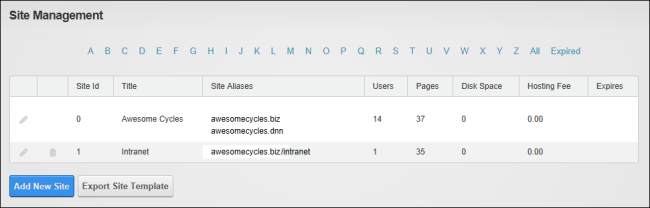
The HostThese users have full access to manage the settings and content of all sites with this DNN installation, including the Host site. SuperUser accounts are created using the Host > SuperUser Accounts module. > SiteRefers to a single and unique site created using DNN. Multiple unique sites can be created and managed within each installed DNN application. Management page allows the HostThese users have full access to manage the settings and content of all sites with this DNN installation, including the Host site. SuperUser accounts are created using the Host > SuperUser Accounts module. to create and maintain all sites within this DNN installationRefers to a single installed instance of DNN and all the sites within that installation as listed on the Host > Site Management page.. In addition, this module allows the HostThese users have full access to manage the settings and content of all sites with this DNN installation, including the Host site. SuperUser accounts are created using the Host > SuperUser Accounts module. to generate a template from an existing site which can then be applied to an existing DNN site or can be selected when creating a new site.
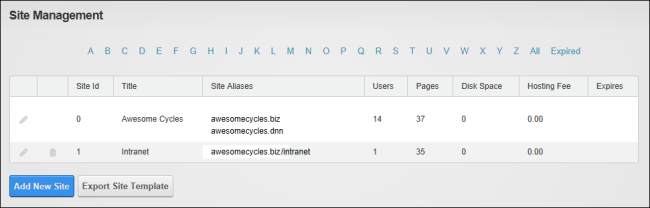
The SiteRefers to a single and unique site created using DNN. Multiple unique sites can be created and managed within each installed DNN application. Management module displays a list of all existing sites including the following details of each:
What is the difference between a parent and child site?
Note: Sites are created using the default setting as defined on the HostThese users have full access to manage the settings and content of all sites with this DNN installation, including the Host site. SuperUser accounts are created using the Host > SuperUser Accounts module. Settings module such as hosting fee, hosting space and site log history. Once a site has been created, these properties can be modified for individual sites.